Die Installation von Bareos Backup schlägt unter Ubuntu 18.04 Server fehl, wenn man das Repository von 16.04 nutzt. Ein offizielles Repository zu 18.04 fehlt noch.
Selbst die Installation des Backup-Clients Bareos Filedaemon, kurz bareos-fd, schlägt unter Ubuntu 18.04 mit dem 16.04er Repo fehl. Also kann (theoretisch) noch kein Ubuntu 18.04 mit Bareos weggesichert werden, was wir natürlich gleich mit diesem Blogpost ändern werden 🙂 .
Die Fehlermeldung verweist auf das fehlende Paket libreadline6 – Ubuntu 18.04 bringt libreadline7 mit und hat libreadline6 aus dem Repository entfernt.
bareos : Depends: bareos-client (= 17.2.4-9.1) but it is not going to be installed
bareos-client : Depends: bareos-bconsole (>= 17.2.4-9.1) but it is not going to be installed
bareos-bconsole : Depends: libreadline6 (>= 6.0) but it is not installable
Das Problem habe ich vorsorglich schon einmal als Bugreport gemeldet. Folgenden Workaround kann ich anbieten:
- 1. Paket equivs installatieren
- 2. Datei libreadline6 anlegen
- Inhalt:
Section: libs Priority: optional Standards-Version: 6.0-1 Package: libreadline6 Version: 6.0 Links: /lib/x86_64-linux-gnu/libreadline.so.7 /lib/x86_64-linux-gnu/libreadline.so.6 Description: fake libreadline6 for u1804 cause libreadline7 is installed .
- 3. equivs-build libreadline6 ausführen, um das .deb Fake-Paket zu generieren.
- 4. .deb Paket installieren mit sudo dpkg -i libreadline6_6.0_all.deb
- 5. Bareos Installation wiederholen.
Das Paket beinhaltet lediglich ein Symlink von /lib/x86_64-linux-gnu/libreadline.so.7 (existiert) nach /lib/x86_64-linux-gnu/libreadline.so.6 (gibts in Ubuntu 18.04 nicht). In meinem Verständnis wird libreadline6/7 von dem Kommandozeilentool bconsole benutzt. Mit diesem Symlink funktioniert bconsole bei mir soweit problemlos.
- Das Dashboard. Die Startseite von Bareos
Warum Bareos als Backuplösung?
Bareos ist eines der wenigen professionellen Backup-Lösungen die es als Open Source gibt und sich für bis zu große Firmen eignen. Das durchaus mächtige Tool nennt sich selbst „Enterprise Ready Backup Solution“, möchte also mit Closed Source Backuplösungen wie NetBackup (Veritas) und Co konkurrieren.
- Restore mal einfach: Links die Auswahl zu welcher Zeit, Rechts die Filestruktur zum anklicken.
Im Archiv der Heinlein Akademie gibt es einen 1-stündigen Vortag kostenlos nachzuschauen und die Folien als PDF dazu.
Persönlich werde ich Bareos als Backuplösung für die Linux Server bei meinem neuen Arbeitgeber einrichten. Ich habe die Nutzung eines Symantec Backup Clients – der sowieso nur in einzelnen Fällen bisher benutzt wird – für die neuen Linux Server abgelehnt, weil dafür abermals Lizenzkosten anfallen würden.
- Das Dashboard. Die Startseite von Bareos
Automatisierung als logisches Ziel
Die Basisinstallation habe ich mit Ansible bereits automatisiert, derweil bin ich noch dabei die Konfiguration und Installation aller Client Deamons (bareos-fd) zu automatisieren. Und natürlich zeitgleich die vielen Features von Bareos kennen zu lernen.
- OS-Type als Liste. In meinem Test-Szenario noch klein :o)
Sobald ich die Backuplösung fertig engineert habe werde ich bei Zeiten das Playbook in meinem Blog veröffentlichen und etwas detaillierter darauf eingehen. Das Ziel wird es sein, jeden Host automatisch mit der Rolle backup-client in Bareos als zu-backuppendes System aufzunehmen. Für jeden neuen Client muss auch die Confs der Bareos Server editiert werden, soweit ich die Anleitungen gelesen habe.
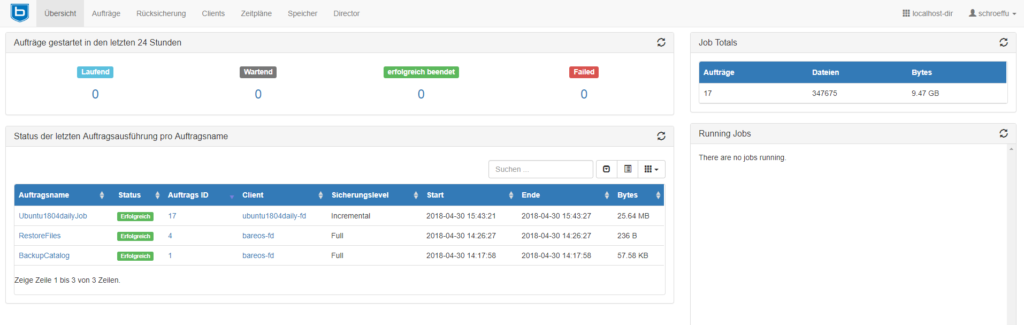
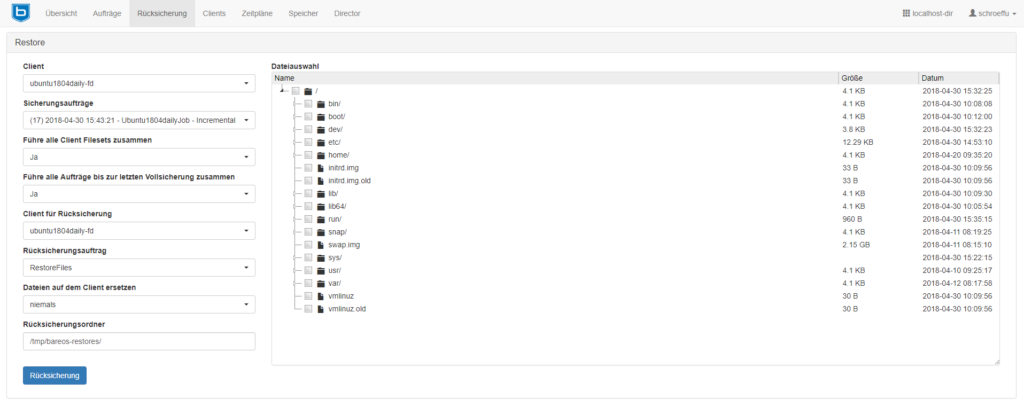
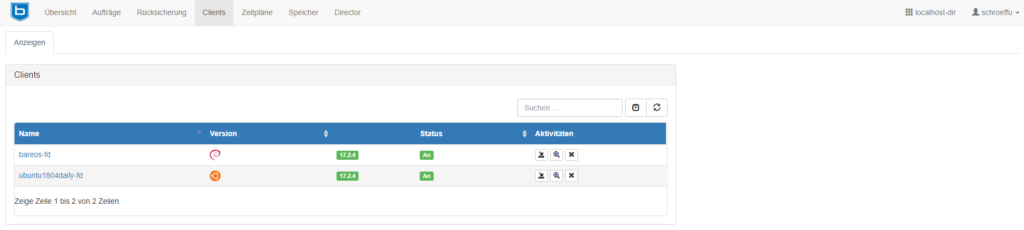
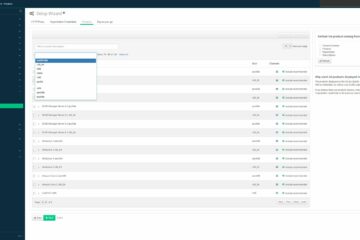
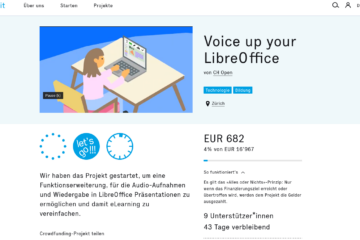

3 Kommentare
Micha · 22. Mai 2018 um 12:39
Cooles Workaround! Hat bei mir ohne Probleme funktioniert!
Vielen Dank,
Micha
Brad · 13. November 2018 um 22:28
Hi Schroeffu,
Thanks for this post about the 18.04 workaround that you found. This worked for me and I was able to put it into the Ansible role that I use to install the Bareos clients where I perform backups. I have tested backups and restores and everything is working well for me. Just thought I would share the Ansible Galaxy (https://galaxy.ansible.com/stancel/install-bareos-client) and Github (https://github.com/stancel/install-bareos-client) links for that role here as a thank you in case they are useful to you or others.
Best Regards,
Brad
Schroeffu · 13. November 2018 um 23:01
Hey Brad,
thanks for sharing your Role on Ansible Galaxy. I saw some days ago, the new Baeros Stable Version has a release candiate, ready for Ubuntu 18.04, see http://download.bareos.org/bareos/release/18.2/
I guess within the next weeks we will see the Release of Bareos 18.x, u18.04 support included 🙂